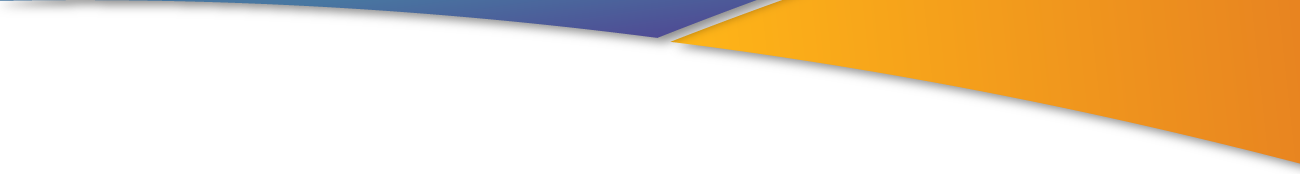
How to Dispatch a Delivery to Lyft
UPDATED: OCtober 26, 2020
In this video you will learn the steps to dispatching routes to Lyft. Once you have optimized your Route(s), they are ready to be sent to Lyft Drivers.
Steps:
- In the Route optimization window select Lyft Meals
- Select Create a Delivery Path and select the routes you would like to send and select Send to Lyft and click OK
- Once this is completed you can exit out of the window and navigate to the Dispatch tab to see the progress of the route
- Click the orange refresh button, and you will see the live statuses of your Deliveries with Lyft